Four trees in black and white
 I’ve been experimenting lately with black and white images, particularly with the various possibilities of silver toning effects. Here are some taken this spring in Richmond Park and (this one) in our gardens.
I’ve been experimenting lately with black and white images, particularly with the various possibilities of silver toning effects. Here are some taken this spring in Richmond Park and (this one) in our gardens.
This next bit is about the nostalgia of black and white and how to recreate it. You can skip to the end if you only want to look at the photographs.
 For various reasons I have been harking back to black and white lately. As a phD student in the ’70’s I had use of my own darkroom with a full range of professional developing gear (which was supposed to be for my x-ray diffraction work). Developing and printing my own images was hard but satisfying, and as far as possible from today’s instant image gratification. Colour film was far too complex to process and too expensive to buy, so all my work was in black and white. As there was no software of any kind, the only options to improve the prints were dodging and burning – essentially shading the print paper while exposing the negative onto it.
For various reasons I have been harking back to black and white lately. As a phD student in the ’70’s I had use of my own darkroom with a full range of professional developing gear (which was supposed to be for my x-ray diffraction work). Developing and printing my own images was hard but satisfying, and as far as possible from today’s instant image gratification. Colour film was far too complex to process and too expensive to buy, so all my work was in black and white. As there was no software of any kind, the only options to improve the prints were dodging and burning – essentially shading the print paper while exposing the negative onto it.
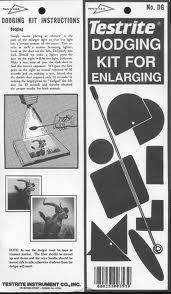 I was not alone in this. Most of the great photographers of the day were inveterate tinkerers. I think every print shown had some dodging and burning done – the limitations of the film and paper meant it was pretty near essential. The wonderful Ansel Adams show at the National Maritime museum is very revealing about the amount of work he did to improve his final images, and you only have to look at the work of Bill Brandt, or Don McCullin to see the same level of effort. I mention this because of the current schizophrenia about software image manipulation or ‘photoshopping’ There is a breed of modern professional photographer, that (for quite good reasons) deprecate almost any cropping or enhancement of the original image, on the grounds that good workmen get it right first time. And it’s true that the current tendency is towards the more lurid side, particularly in colour work. Once you start off tinkering with colours it’s hard to remember or improve on what the original scene looked like. I have been learnig recently that good taste in colour toning is one of the distinctive areas that separate real pros from amateurs.
I was not alone in this. Most of the great photographers of the day were inveterate tinkerers. I think every print shown had some dodging and burning done – the limitations of the film and paper meant it was pretty near essential. The wonderful Ansel Adams show at the National Maritime museum is very revealing about the amount of work he did to improve his final images, and you only have to look at the work of Bill Brandt, or Don McCullin to see the same level of effort. I mention this because of the current schizophrenia about software image manipulation or ‘photoshopping’ There is a breed of modern professional photographer, that (for quite good reasons) deprecate almost any cropping or enhancement of the original image, on the grounds that good workmen get it right first time. And it’s true that the current tendency is towards the more lurid side, particularly in colour work. Once you start off tinkering with colours it’s hard to remember or improve on what the original scene looked like. I have been learnig recently that good taste in colour toning is one of the distinctive areas that separate real pros from amateurs.
 Stripping the tonality back to shades of grey (or black and white) is a very attractive alternative to colour, and is much more forgiving (for the right image). Today’s software still allows the same level of dodging and burning as before, with the added bonus of making it reversible. However, just converting to black and white in Lightroom for example generates pretty dull images. Nik Software’s excellent Silver Efex Pro 2 plug-in expands the range of options, while staying faithful to the original black and white processes and makes it much easier to derive an image that speaks for the original scene. One of the really fun things that is possible is to tone or tint the printing paper – one of the few tonality options open to the original image printers. Silver Fx pro allows you you to dial in some really subtle tones some of which look rather, well silvery.
Stripping the tonality back to shades of grey (or black and white) is a very attractive alternative to colour, and is much more forgiving (for the right image). Today’s software still allows the same level of dodging and burning as before, with the added bonus of making it reversible. However, just converting to black and white in Lightroom for example generates pretty dull images. Nik Software’s excellent Silver Efex Pro 2 plug-in expands the range of options, while staying faithful to the original black and white processes and makes it much easier to derive an image that speaks for the original scene. One of the really fun things that is possible is to tone or tint the printing paper – one of the few tonality options open to the original image printers. Silver Fx pro allows you you to dial in some really subtle tones some of which look rather, well silvery.
Anyway enough of this – here are my images of some interesting trees in my neighborhood, using the methods of the black and white masters in the software of today. As usual, if you have Flash the photos are best seen in full screen (press FS in the bottom right hand corner), and in slide show ( press SL). If you don’t have Flash, i.e if you are using an Apple iPad/Pod/Phone, or a Nexus 7/10 tablet, or any Android tablet running 4.1 +, you can now see them as well. Just click any of the thumbnails and a full screen slide-show should start. Information on each photo can be seen by clicking on the ‘i’ symbol in the upper right corner of the screen show.

